Roles provide an easy way to scale out your Livingdocs Server instances when accessing only one Postgres instance. This configuration allows developers to deploy new Server instances with read only permission.
At the moment, there are 3 valid roles available: write, worker and an implicit read-only role.
writeenables the mutating api endpoints when set.workersets the enableConsumers of internal Server features.- read-only: If roles config is set empty
roles: []then this is a ready-only instance (usually for deliveries)
We recommend one of the following configurations:
- one instance with
roles: ['write', 'worker'](default) - for reliability sensitive setups deploy two instances, one with
roles: 'write'and another instance withroles: 'worker' - one instance with
roles: ['write', 'worker']and multiple instances withroles: []to scale out deliveries
All possible combinations per use case, can be seen below:
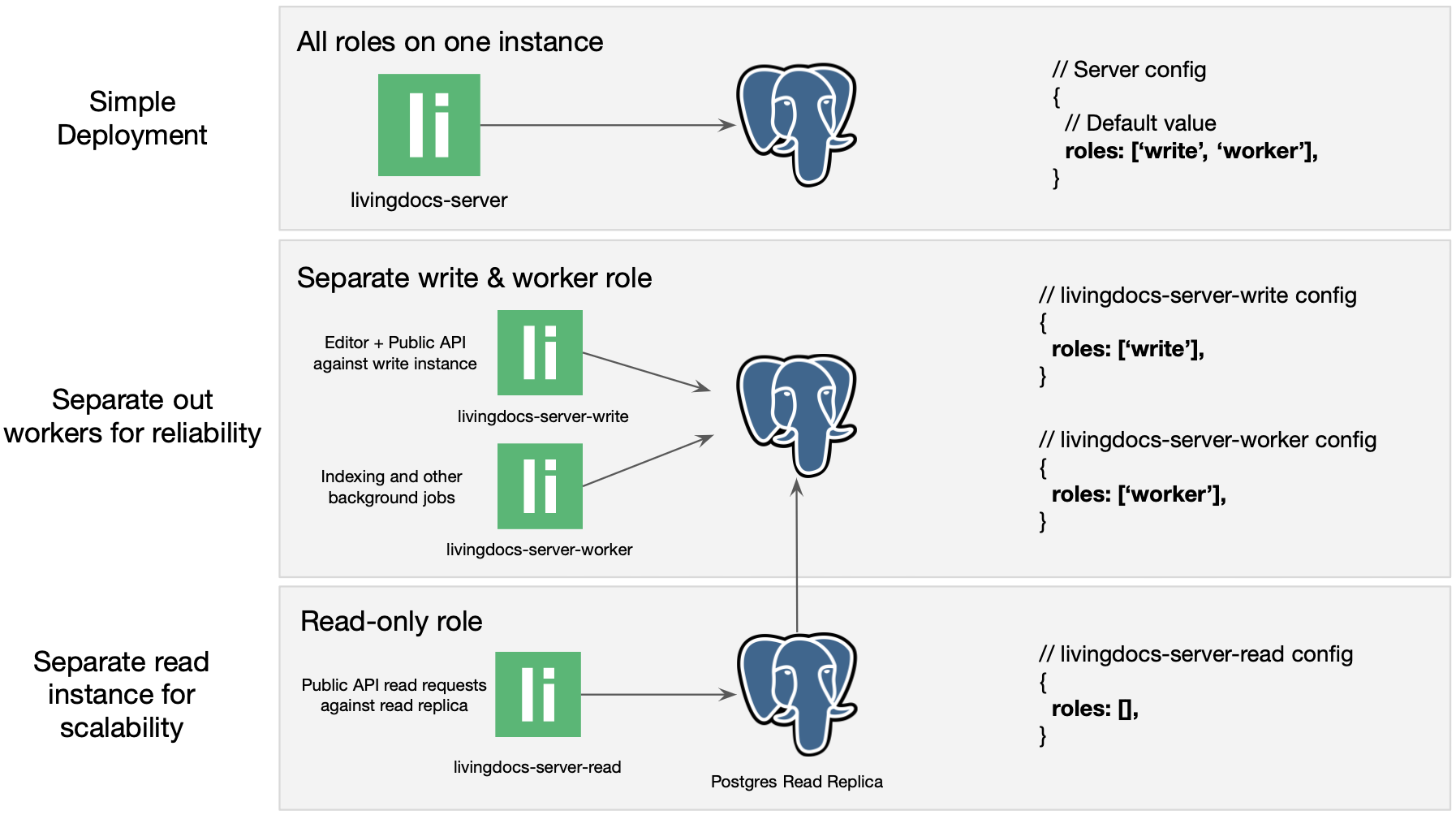
Roles: ‘write’
This role should be used in all instances that require the ability to mutate the database.
If a Server instance without write role receives a request to a mutating public-api endpoint,
the Server will respond with a Error 405 stating the instance is read-only.
Roles: ‘worker’
This role should be used to deploy replica instances to increase reliability over single-instance deployments, i.e. a worker intance that handles ElasticSearch indexing without affecting main instance.
When a Server instance with worker role is deployed, internal API features will be enabled by default (i.e. documents, import, indexing, notifications, document-migrations).
Roles: read-only
This role should be used when having a delivery/frontend doing read-only requests via the public API.