In Livingdocs, access rights are set on a group. A group is a many-2-many relation of users to projects. So in general for a given project you will have many groups. One group, the “Owners” group is always created by default. The screenshot below shows you how to set the access rights for a given group.
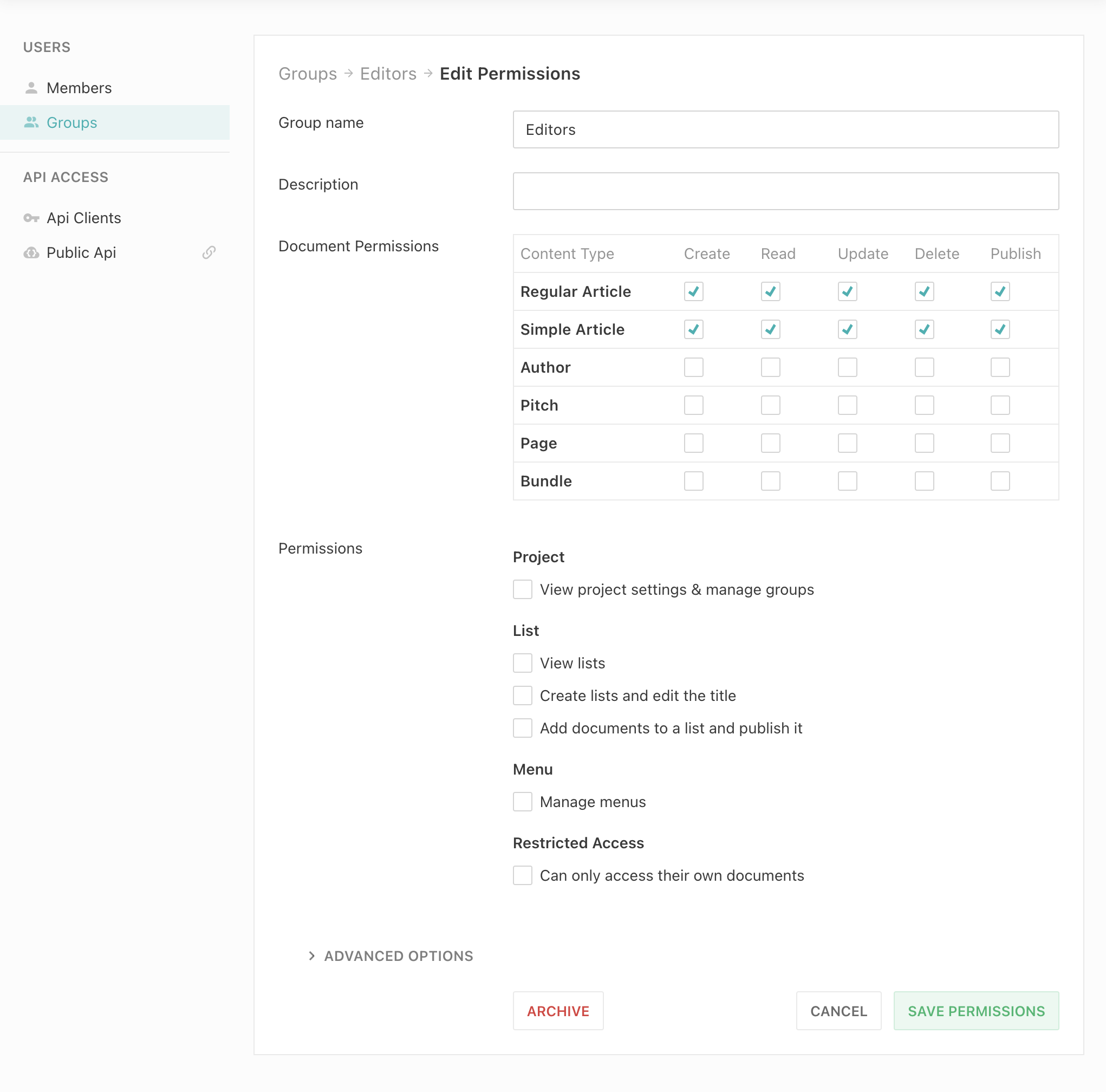
You reach this screen by clicking on “Preferences” > “Project Admin” > “Groups” in the main menu
Scopes and Policies
Livingdocs has scopes and policies which define granular system level access controls. Scopes define high-level api access like Manage menus or View lists, whereas the policies define content-specific access like Create documents of contentType regular or Read documents of contentType page.
Users inherit the permission of the specific groups they get assigned to.
All permissions are additive, so if a user is in two groups, the user will have the permissions of both groups.
Media Type Access Control
Added in:release-2025-09Similar to document content type permissions, groups can be granted specific permissions for individual media types in the Media Center. This allows for granular control over media library operations per media type (e.g., image, video, file).
Available media type actions:
- create - Create new media entries
- read - View media entries
- update - Edit media entries
- revoke - Revoke/unpublish media entries
- delete - Delete media entries