This guide explains you how to enable metadata translations for Data Records.
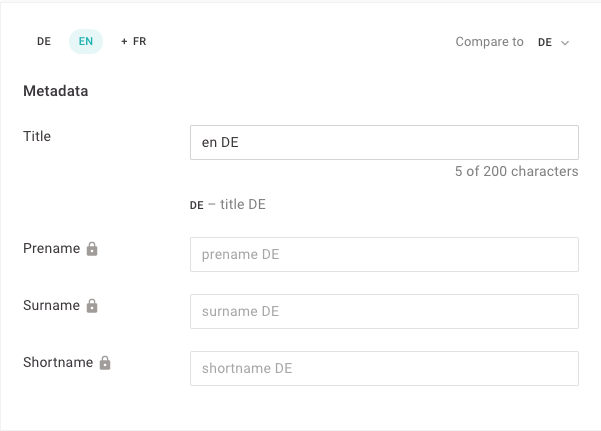
Add Available Languages
On the server, we first need to provide which languages we want to support in our project. This is defined per project. Add these top-level properties to your project config:
settings: {
languages: {
available: [
{label: 'German', locale: 'de'},
{label: 'English', locale: 'en'}
],
defaultLanguage: {
label: 'German',
locale: 'de'
}
}
}
Add Plugin to Enable Translations
As a next step, you have to add the li-metadata-translations metadata plugin to enable the Translations behavior for the data record.
//content-types/author.js
module.exports = {
metadata: [
{
handle: 'language',
type: 'li-metadata-translations'
}
]
}
Translatable metadata properties
For every metadata property in a Data Record, you can set config.translatable: true to enable translations.
//content-types/author.js
module.exports = {
documentType: 'data-record',
metadata: [
{
handle: 'title',
type: 'li-text',
config: {
maxLength: 200,
translatable: true // <-------- add this property
}
}
]
}