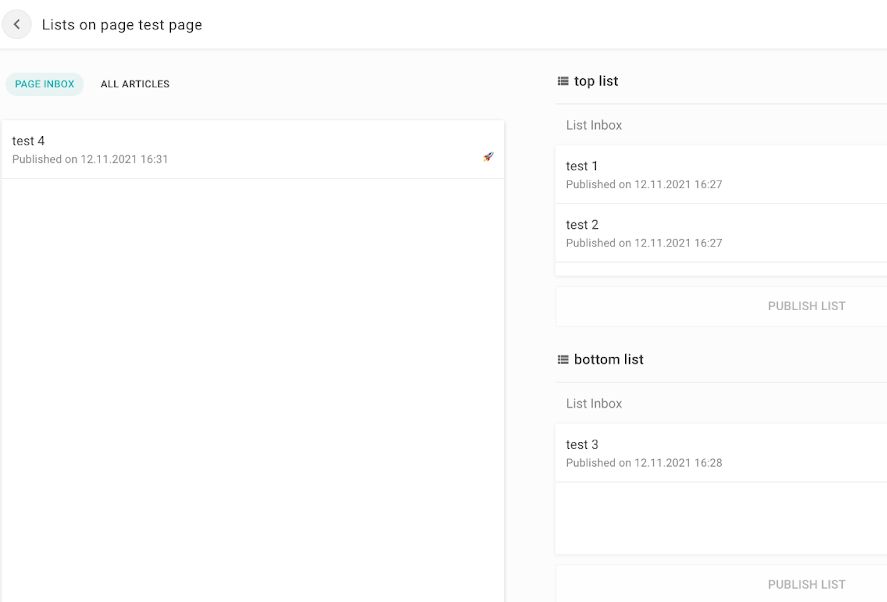The multilist editor lets a user view and edit multiple document lists in one screen. It is available by default if
List Teasers with paramsSchema are configured such that
list teaser components are available for pages.
The multilist editor is accessible from the editor toolbar while editing a page:
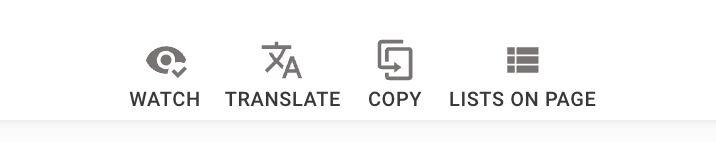
It lets a user move documents between all lists that are included on the page, and between lists and the page’s Document Inbox: