This guide explains to you how to enable Livingdocs Notifications and what they are. In a nutshell, Notifications enable editors to actively track interesting changes on documents.
Let’s have an example with a Proofreading task. Let’s assume Proofreaders are interested to know if a certain article has been marked for proofreading so that the article can be published with lightspeed once they finished the task.
If they subscribe for changes on a specific document they will get an E-Mail or Slack notification that the document was marked for proofreading.
The basic idea is to improve production speed by pushing information to the editors instead of pulling, so going to a colleague and asking if an article is ready for proofreading, review, or publishing.
Server config
First, the feature and the available channels will have to be configured in the server environment configs.
// all.js
module.exports = {
notifications: {
enabled: true,
enableConsumers: true,
// only email and slack are available at the moment
channels: {
email: {
enabled: true,
fromAddress: 'noreply@your-company.io'
},
slack: {
enabled: true,
// Slack documentation on how to create and retrieve that token
// https://api.slack.com/authentication/token-types#bot
botUserToken: 'botUserToken'
}
}
},
// A valid email configuration is required:
// https://docs.livingdocs.io/customising/server/server-config/config#user-management-emails
emails: {
transports: {
default: {
from: '<noreply@your-company.io>',
module: 'nodemailer-ses-transport',
config: {
accessKeyId: 'secret',
secretAccessKey: 'secret',
region: 'eu-west-1',
}
}
},
// defining your own email templates
templates: {
notifications: {
transport: 'default',
subject: 'Changes on a document you are subscribed to',
htmlTemplatePath: require.resolve('@livingdocs/server/plugins/email-templates/notifications.html')
}
}
}
}
The enableConsumers is the configuration used to enable/disable the email, slack consumers.
By default, they will be enabled in server instances that define roles: ['worker'] in server configuration.
Project config
Certain actions groups can be defined within the project config for notifications.
With the action groups you can define the types of changes a certain group is interested in.
Enabling the feature and project configuration will be output like this in the editor.
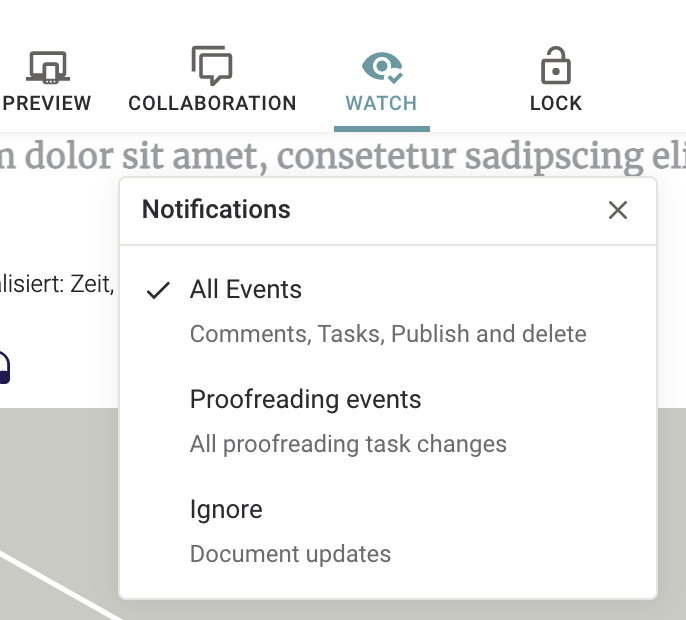
module.exports = {
v: 2,
notifications: {
actionGroups: [
// 1st group: Interested in ALL changes
{
handle: 'all',
label: 'All Events',
description: 'Comments, Tasks, Publish and delete',
actions: [
'task.change',
'document.publish',
'document.unpublish',
'document.copy',
'document.delete',
'document.transform',
'comment.add'
]
// 2nd group: Interested in publishing changes
},
{
handle: 'publish',
label: 'Publish Events',
description: 'Publish events',
actions: ['document.publish', 'document.unpublish']
}
// 3rd group: Interested in task changes
{
handle: 'proofreading',
label: 'Proofreading events',
description: 'All proofreading task changes',
actions: [
{
type: 'task.change',
taskName: 'proofreading',
statusChange: ['requested', 'accepted', 'completed']
}
]
}
],
// the task requester is notified on task changed even without subscription
notifyTaskRequester: true,
// the author is auto subscribed to the document with the specified actionGroup
autoSubscribeOwner: {enabled: true, actionGroup: 'all'}
}
}
Possible action to register on at the moment:
- document.publish
- document.unpublish
- document.copy
- document.delete
- document.transform
- comment.add
- task.assign
- task.change
config options:
// assign to all tasks and statusChanges 'task.change' // assign to task proofreading on statusChanges 'requested', 'accepted', 'completed' {type: 'task.change', taskName: 'proofreading', statusChange: ['requested', 'accepted', 'completed']}
Comments mentioning
In a comment it is possible to mention a user with @. A dropdown will be shown and a user can be selected. This user will get a notification about the mentioning in a comment.
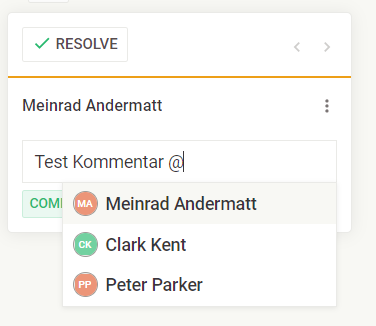
As soon as the comments are enabled it is possible to mention another user in a comment. The other user will get a notification when they are enabled. The user doesn’t have to watch a document to get the notification.
Setup Slack
- Go to https://api.slack.com/apps/
- “Create new app”
- select from scratch
- Add it to your workspace
- Go to the app & go to ‘oauth and permissions’
- use the Bot User OAuth Access Token and add the following scopes:
chat:writechat:write.customizeusers:readusers:read.mail
- install the app on the workspace
- Add
Bot User OAuth Tokento the Livingdocsnotifications.channels.slack.botUserTokenconfig