This guide will show you how to add a custom proofreading task. A proofreading task is a special form of a task with some additional config settings and plugins. If you want to know how to add a review task or another generic task, you can read more here
The screenshot below shows the task in question.
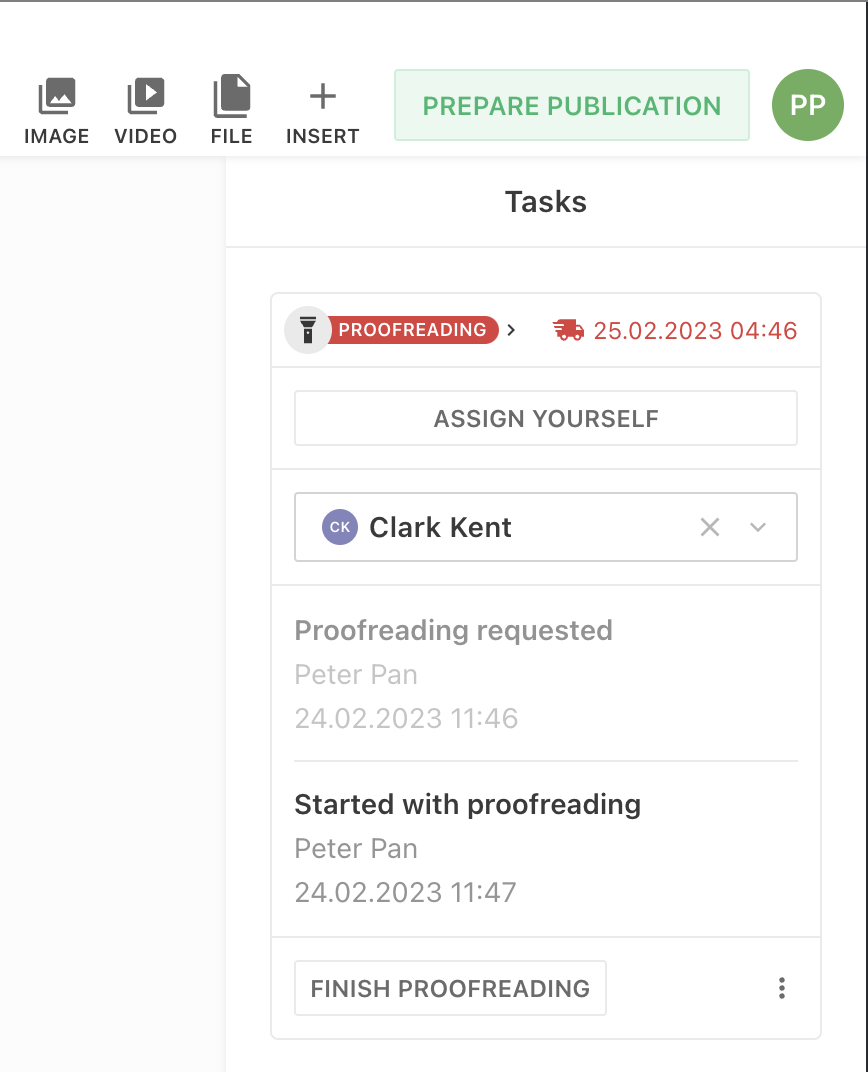
Server plugin
On the server we need to configure a new metadata field proofreading (more about metadata fields you can read here)
metadata: [
{
// metadata field name
handle: 'proofreading',
// plugin
type: 'li-task-v2',
config: {
label: 'Proofreading',
// indexing is necessary to use filters
index: true,
// allows to assign a user to a task
assignUsers: true,
showInTaskList: true,
// flag to control if the card should be updated automatically on custom dashboard
realtimeNotification: true,
// flag to declare that this metadata field is a proofreading task
isProofreading: true
// flag to control the differ from the poofreading feature in the editor
updateLastProofreadRevision: true,
// you can pick a deadline date in the editor when starting with a task
requestDeadline: true,
// define a link from the task to a dashboard. 'kanban-proofreading' is the handle of the dashboard in the editor-config
linkToDashboard: 'kanban-proofreading',
// flag to enable an option to mark a task as a high priority task
setPriority: true,
// define custom task icon
icon: 'flashlight',
// define beforeLabel/afterLabel of the 3 states requested/accepted/completed
assignUsers: true,
// flag to enable an option to assign a user to a task.
// if the 'notifications' feature is activated, assigned users will always get an email/slack/* notification
requested: {
beforeLabel: 'Request proofreading',
afterLabel: 'Proofreading requested'
},
accepted: {
beforeLabel: 'Begin proofreading',
afterLabel: 'Started with proofreading'
},
completed: {
beforeLabel: 'Finish proofreading',
afterLabel: 'Proofreading finished'
},
// when the relative deadline date is nearer than the relative time in the config,
// a task is set as highly urgent
urgency: {
high: {value: 2, unit: 'hours'}
}
}
}
]
Register a deadline computation in the editor
If requestDeadline: true in the configuration, you are asked to set a deadline date when starting a task.
The default behavior is
- default date: now + 1 day
- allowed date range (validation): now + 7 days
If you want to change that default behavior, you can register you own deadline computation in the editor via the liEditor.
// return an Error if validation fails
const validation = (date, handle) => {
const daysInFuture = 10
const from = moment().startOf('minute')
const to = moment().add(daysInFuture, 'days')
const toErr = moment().add(daysInFuture, 'days').subtract(1, 'minutes').format('LLL')
if (!moment(date).isBetween(from, to)) {
return new Error(`Date must be between now and ${toErr}`)
}
}
suggestDeadline = (document, handle) => {
if (document.contentType === 'regular') return moment().add(1, 'days')
return moment().add(2, 'days')
}
liEditor.taskDeadline.register(suggestDeadline, validation)