This guide will show you how to add a custom review task. If you want to know how to add a custom proofreading tasks, you can read more here
The screenshot below shows the task in question.
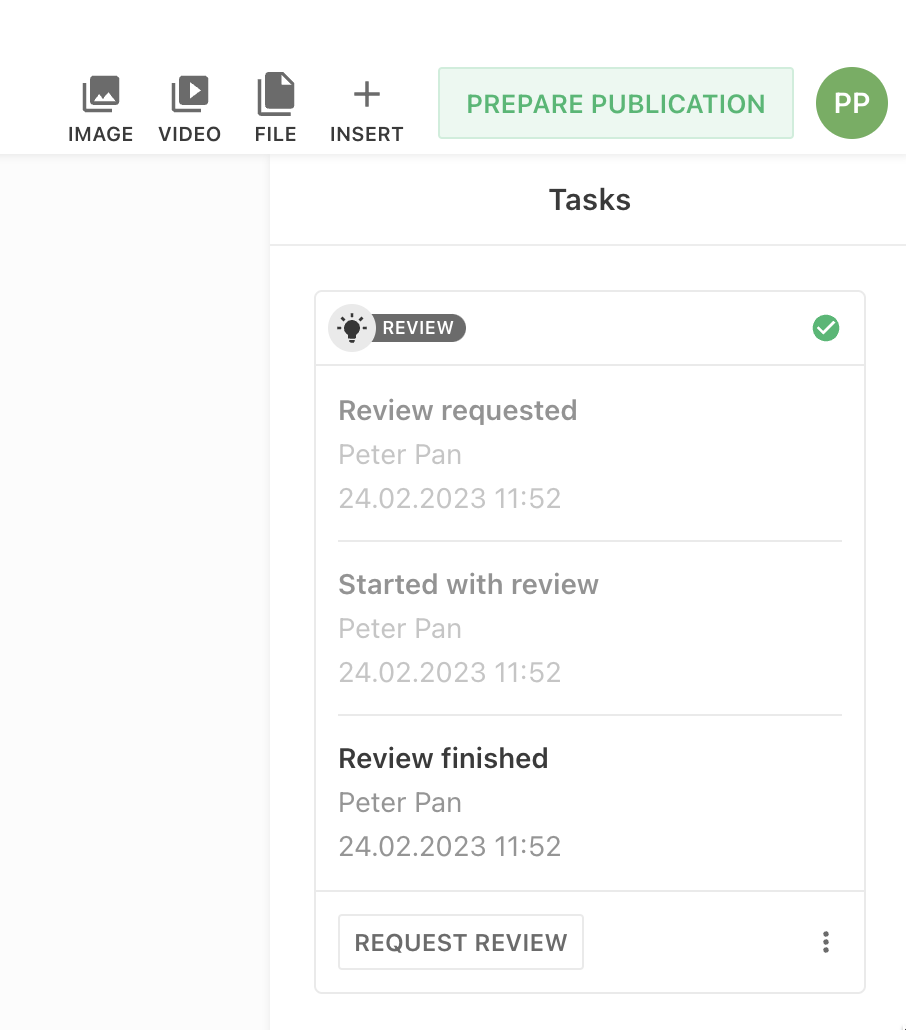
Basic information about tasks
- You can add as much tasks as you want (additionally to the
reviewtask) - A task has 3 states:
requested,accepted,completed. - A task can be configured individually on the server.
Server plugin
On the server we need to configure a new metadata field review (more about metadata fields you can read here)
metadata: [
{
// metadata field name
handle: 'review',
// plugin
type: 'li-task-v2',
config: {
label: 'Review',
showInTaskList: true,
// define custom task icon
icon: 'flashlight',
// define beforeLabel/afterLabel of the 3 states requested/accepted/completed
requested: {
beforeLabel: 'Request review',
afterLabel: 'Review requested'
},
accepted: {
beforeLabel: 'Begin review',
afterLabel: 'Started with review'
},
completed: {
beforeLabel: 'Finish review',
afterLabel: 'Review finished'
}
}
}
]