Motivation
The Table Dashboard introduced in March 2022 includes a set of upstream table dashboard cell components designed to cover the majority of customer use cases. These components are pre-built and configurable (where applicable), offering a robust and efficient solution out of the box.
We strongly recommend using these upstream components whenever possible for the following reasons:
Minimal implementation effort: No need to write or maintain custom code.
Full feature compatibility: These cells are deeply integrated with existing Livingdocs functionality, such as dashboard filters, metadata plugins, and indexing.
Future-proof: Upstream components benefit from ongoing development, testing, and updates, ensuring continued compatibility and performance.
List of Upstream Table Dashboard Cells
Shown configurations should be applied in a table dashboard via the project config within the editor settings.
liTableDashboardCellStatistics
Shows the statistics of a document.
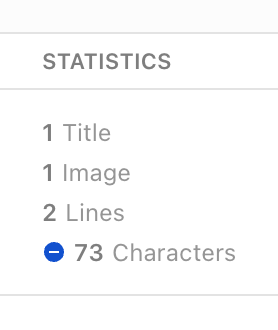
There are multiple componentOptions, which influences how this cell is viewed:
componentCount: Provide an array of component names (strings) to count within the document.hideLabel: Show or hide the label next to a statistic. Useful when only a single value is displayed. And the name of the value is the cell label.hideLineCount: Determines whether the line count is displayed.characterCount: Determines whether the number of characters used is displayed. If a target length is defined in the metadata, the value will be evaluated against it (met, below, or above), and a corresponding icon will be shown.
label: 'Statistics', // string or livingdocs string
componentName: 'liTableDashboardCellStatistics',
componentOptions: {
componentCount: ['p', 'title'], // Array of components as strings, not required
characterCount: true, // boolean, not required
hideLineCount: true, // boolean, not required
hideLabel: false // boolean, not required
},
metadataPropertyName: 'nameOfProperty', // type string, not required
editable: false, // boolean, default: false
minWidth: 250, // number, required
growFactor: 2, // number, required
priority: 1 // number, required