Deprecated: This approach is still working, but we propose to use oEmbed for Youtube instead.
This guide will show you how to add a custom Include for Youtube. We will show the implementation for the design, server and editor. This is more of a quick-guide where you can just copy and paste code. For a deeper understanding you can dive into Includes Overview
Design definition
In the design you will define the component.
module.exports = {
name: 'youtube',
label: 'Youtube',
iconUrl: 'https://example.com/foo-icon',
directives: [
{
name: 'youtubeInclude',
type: 'include',
service: 'youtubeIncludeService'
}
],
// The innerHTML of the div containing the `doc-include` attribute
// will be replaced by the return value of the service
html: `
<div doc-include="youtubeInclude">
<div>Youtube Include</div>
</div>
`
}
Server - rendering the include and defining the service
In the server you will define the youtubeIncludeService
This service has one main job - rendering the include with parameters filled in the editor.
// app/server.js
liServer.registerInitializedHook(() => {
liServer.registerIncludeServices([
require('./include-services/youtube-service')
])
})
// app/include-services/youtube-service.js
module.exports = {
name: 'youtubeIncludeService',
// define the possible parameters an include can recieve
// this schema will be used to render a form for data input in the sidebar
paramsSchema: [
{
type: 'li-text',
handle: 'url',
config: {
maxLength: 200
},
ui: {
component: 'liMetaTextareaForm',
config: {
label: 'Youtube settings',
placeholder: 'Paste Embed Code or URL'
}
}
}
],
// define the default parameter
defaultParams: {
url: ''
},
// define the render mechanism
rendering: {
type: 'function',
render: renderYoutube
}
}
async function renderYoutube ({url}, context) {
if (!url) {
return context.preview
? {doNotRender: true} // render the placeholder in the editor
: {html: ''} // do not render anything
}
// always extract the ID so the document only contains 'safe' HTML
const videoId = getId(url)
return {
html: `<iframe width="560" height="315" src="//www.youtube.com/embed/${videoId}" frameborder="0" allowfullscreen></iframe>`
}
}
// extracts the ID... This just serves an example
function getId (url) {
const regExp = /^.*(youtu.be\/|v\/|u\/\w\/|embed\/|watch\?v=|&v=)([^#&?]*).*/
const match = url.match(regExp)
return (match && match[2].slice(0, 11))
? match[2].slice(0, 11)
: null
}
Below you can see the sidebar generated by the defined paramsSchema:
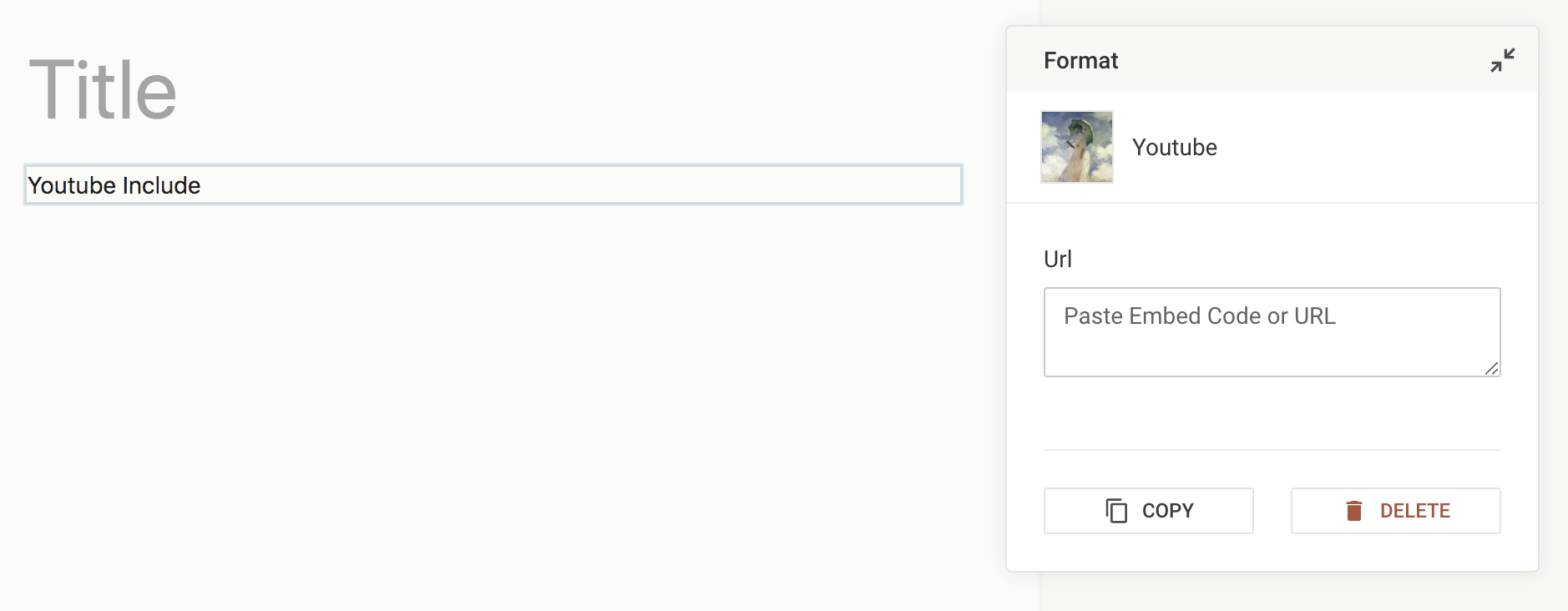
And once a user enters a link, the youtube component is complete:
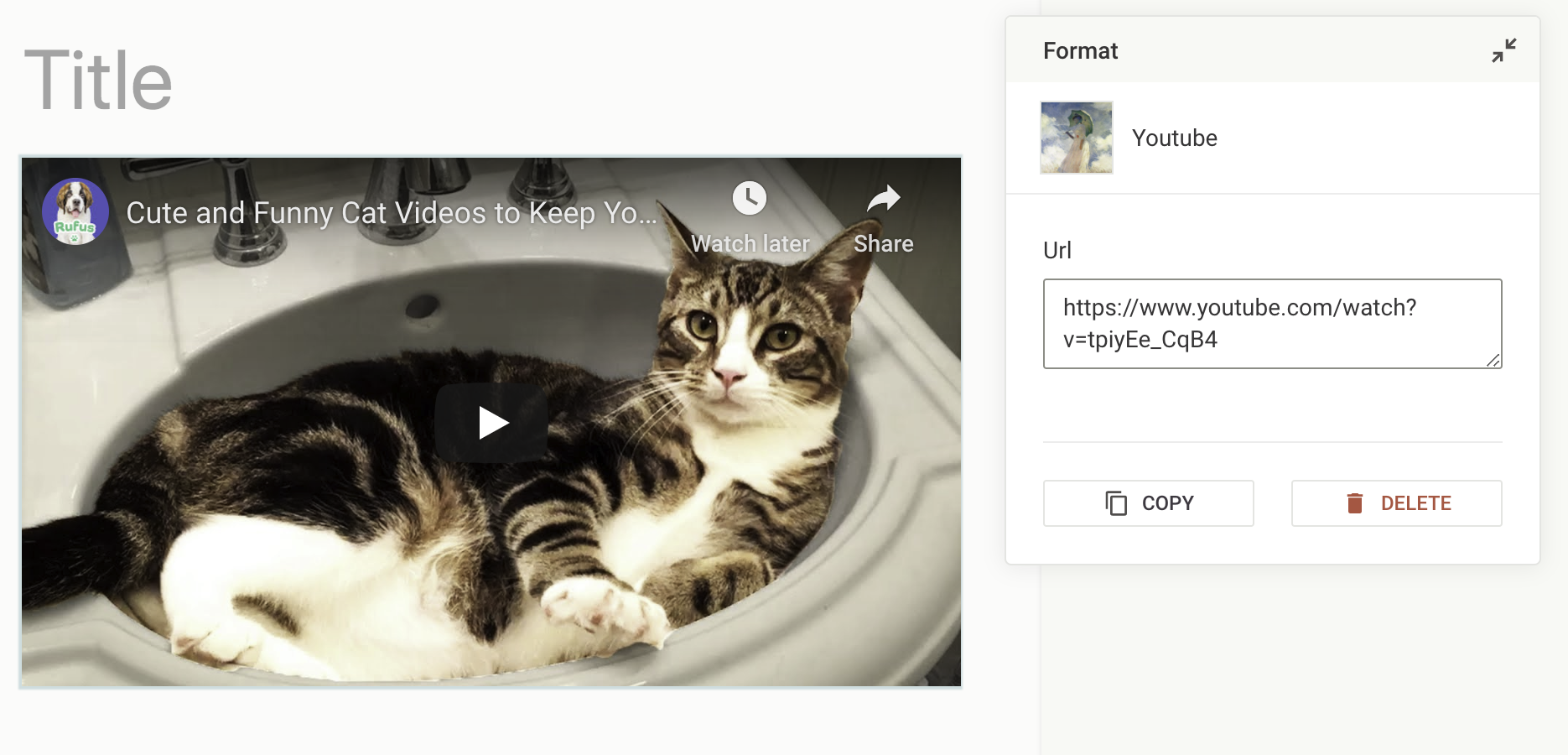
Editor - Triggering a custom script
Youtube should already be rendering without any further integration. If your include does not render correctly, you might need to trigger rendering on changes. See the example here to learn how to run code when new content is injected into the document.