Overview
Cross Project Content Sharing enables you to share content between different Livingdocs projects.
Dashboards can be used to search and filter those external documents and link them to your content in metadata properties.
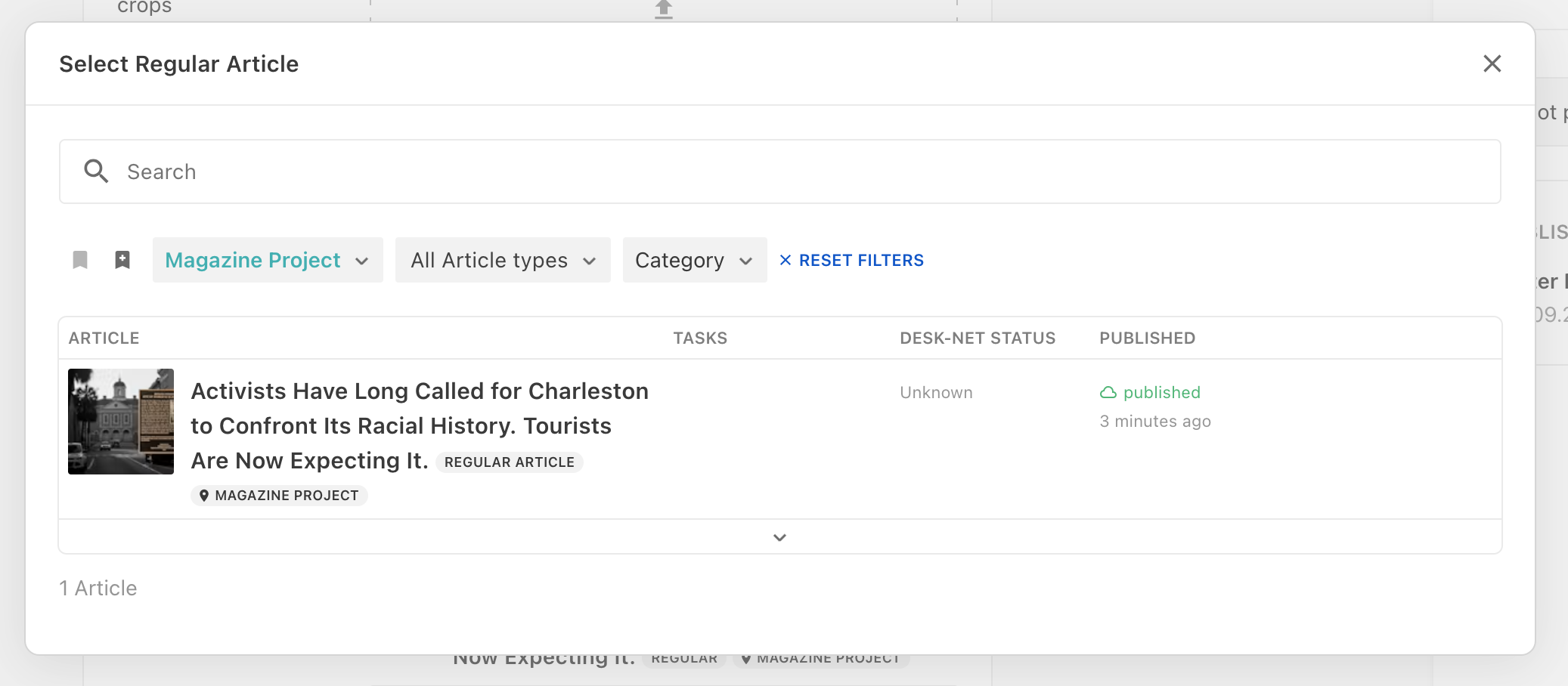
The document card of li-document-references shows the externalSystem as label. In this case
Magazine Project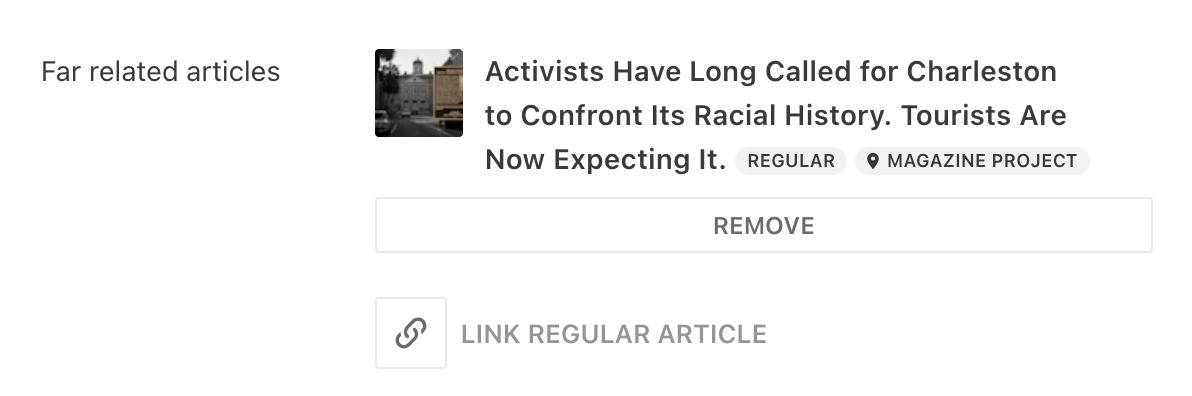
Metadata Plugins that support referencing external documents:
li-document-referenceli-document-referencesli-tree
Prerequisite
The Livingdocs Server instances where the cross project configuration should be supported, have some constraints:
Instances need to set the
clusterIdvia Server Config. The config value must be unique per Livingdocs cluster/installation.{ clusterId: 'cAdwxNycQa' }Keep attention, if you change this config on an already-existing server, you will need to reindex document on Elasticsearch as document ids get prefixed using the cluster id.
livingdocs-server elasticsearch-index --handle=li-documents -y livingdocs-server elasticsearch-index --handle=li-publications -y livingdocs-server elasticsearch-index --handle=li-media -yInstances need to set the same
indexNamePrefixvia Server Config (elasticIndex.indexNamePrefix)All instances need to run against the same Elasticsearch Cluster.
Project Setup
Create a source project with the content types in it you want to share
Create an access token in the source project. The token requires the
Enable cross project content sharingpermission.Create a destination project with the same content type as the source project. It requires the following configurations:
Configure the
externalSystemsproperty in the destination project configuration.externalSystems: [ { type: 'livingdocs', // do not change this once you have content referenced, // references will break and result in a 404 error. handle: 'magazine-project', label: 'Magazine Project', livingdocsServerUrl: 'http://localhost:9090', livingdocsServerToken: { $secretRef: {name: 'crossProjectTokenOnRemoteProject'} } } ],Create a dashboard that includes the
crossProjectContentSearchfilter. Please consult the dashboard config documentation for a full configuration.{ handle: 'articlesWithExternalDocuments', type: 'tableDashboard', displayFilters: [ {filterName: 'crossProjectContentSearch', config: {filterLabel: 'Content Hubs'}}, 'contentType', 'liDateTimeRange' ], columns: [...] }Use the created dashboard on one of the metadata properties that should support embedding external documents.
{ handle: 'relatedArticles', type: 'li-document-references', config: {documentType: 'article'}, ui: { label: {en: 'Related articles', de: 'Verwandte Artikel'}, config: { // reference the dashboard here useDashboard: 'articlesWithExternalDocuments', sortable: true, style: 'default' } } }
Usage
After setting up the configuration as above, you’re able to link content of external projects and then consume that using the public api.
In metadata properties of type li-document-reference and li-document-references, this gets represented with the usual structure, but with an additional externalSystem property.
For li-document-references:
"metadata": {
"relatedArticles": {
"$ref": "documents",
"references": [
// Document references of the external system have the externalSystem property
{
"id": "46",
"externalSystem": "magazine-project"
},
// Documents of the current project don't have a externalSystem property
{
"id": "50"
}
]
}
}
For li-document-reference:
"metadata": {
"relatedArticle": {
"$ref": "document",
"reference": {
"id": "46",
"externalSystem": "magazine-project"
}
}
}