Supported Features
| Document | ✔ |
| Media | ✗ |
| Include | ✗ |
| Document Creation Flow | ✗ |
| Push Message | ✗ |
| Table Dashboard | ✔ |
| Display Filter | ✗ |
| Search Indexing | ✗ |
| System Metadata | ✔ |
| Webhook Conditions | ✗ |
Description
The Push Messages feature enables a user to send messages directly from Table Dashboards, and from the article editor (Added in: release-2023-11), with a customisable message format.
The two features may be merged in the future, but for now they co-exist independently.
| Push Notifications | Push Messages | |
|---|---|---|
| Accessed from | Editor Toolbar Action | Editor Toolbar Action (Added in: release-2023-11), Table Dashboards |
| Push Services | Google Firebase, Urban airship, Ethinking | Custom Implementation |
| Message Format | Fixed (Message + Topic) | Dynamic (Params Schema) |
Notice: Push Messages can only be sent on published documents. If the document is not published, the Table Dashboard won’t show the button.
Default UI
Push messages dialog launched from Table Dashboard
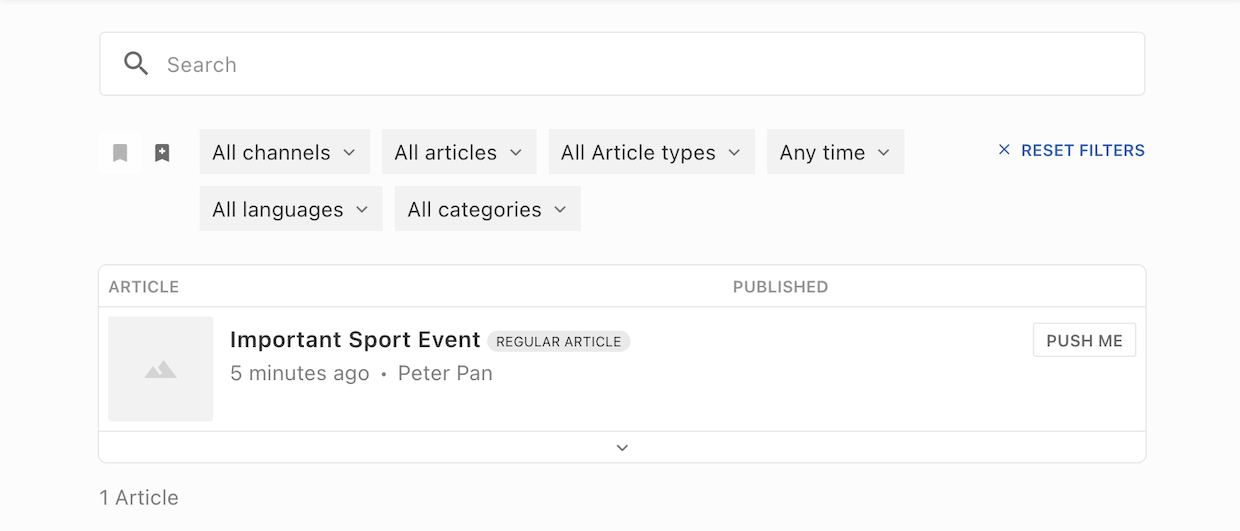
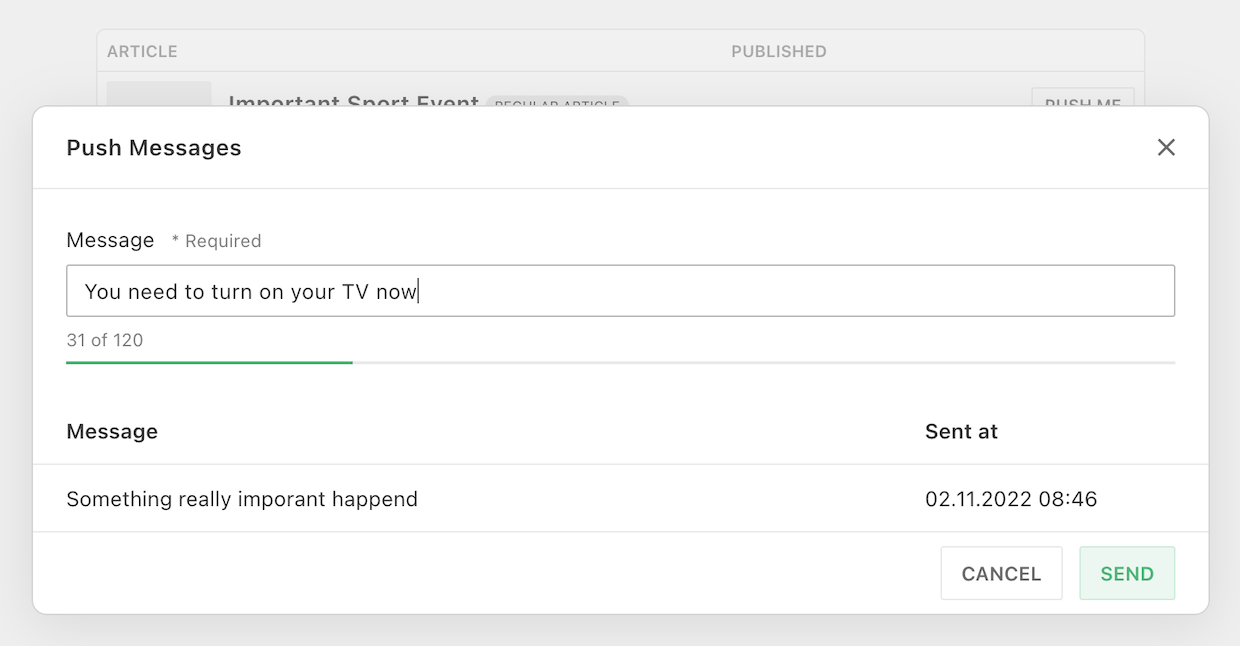
Storage Format
{
messages: [
{
id: <String>,
sentAt: <ISO8601 String>,
userId: <Number>,
params: <Object>
}
]
}
Content Type Config
{
handle: 'myContentType',
// ...
metadata: [
{
handle: 'myHandle'
type: 'li-push-messages',
config: {
paramsSchema: [ // Defines schema of message object
{
type: 'li-text', // One of: li-text, li-boolean, li-integer, li-date, li-datetime, li-string-list
handle: 'messageText', // Property name on message object
config: { // Config based on type (li-text here)
required: true,
maxLength: 120,
recommendedMaxLength: 100
}
}
],
handlerName: 'myPushMessageHandler' // Optional, name of the registered function to send the message
},
ui: {
label: 'Push Me' // Optional, controls button label on Table Dashboards
}
}
// ...
]
}
Table Dashboard Config
{
handle: 'myDashboard',
// ...
columns: [
// ...
{
label: 'My push messages',
metadataPropertyName: 'myPushMessages',
minWidth: 70,
growFactor: 1,
priority: 1
}
]
}
Additional Config
Custom Function
The li-push-messages metadata plugin handles everything regarding the user interface and saves the messages to the database.
But it does not actually send push messages anywhere. Instead, it lets you register your own function to do that job.
- Register Push Message handler after server initialization
- Handler function can be
async, returned value will be ignored - Push Message will not be saved if handler throws an error
module.exports = function (liServer) {
// Register function after server initialization
liServer.registerInitializedHook(async function () {
const log = liServer.log.child({ns: 'push-messages-hooks'})
const pushMessagesApi = liServer.features.api('li-documents').pushMessages
pushMessagesApi.registerPushMessageHandler({
// Name must be unique across projects
name: 'myPushMessageHandler',
/**
* @async
* @param {object} args
* @param {object} args.projectConfig
* @param {number} args.userId
* @param {string} args.documentId
* @param {string} args.metadataPropertyName
* @param {string} args.pushMessageId - Id the push message will have
* @param {object} args.params - The message object, following paramsSchema
* @return {Promise<void>}
*/
async handler (args) {
log.info(
`Handling push message for metadata property name "${args.metadataPropertyName}"`
)
}
})
})
}