Added in: release-2024-11
Supported Features
| Document | ✗ |
| Media | ✗ |
| Include | ✔ |
| Document Creation Flow | ✗ |
| Push Message | ✗ |
| Table Dashboard | ✗ |
| Display Filter | ✗ |
| Search Indexing | ✗ |
| System Metadata | ✗ |
| Webhook Conditions | ✗ |
Description
The li-teaser plugin for includes facilitates flexible page management by allowing users to establish rule based links from teasers to documents. Teasers can be configured to use direct references, curated lists, or algorithm-driven selections, supporting a mix of static and dynamic teasers.
About implementing page management
This plugin offers a flexible and powerful page management approach, by covering many of the technical necessities out of the box, such as document preloading and deduplication. Since page management is a complex topic, we encourage you to get in touch with us, so we can figure out how your use case fits into frame and which migration paths exist.
Behavior
Resolving and Preloading
- Level 1 (Direct Reference): Always preloads the referenced document selected by the user. Only active when configured and user selected a document. When resolved through Composition API the publication is returned, when previewing in Editor the draft is returned.
- Level 2 (Curated List): Loads the curated list document, extracting references as candidates for teaser document. Only active when configured and user selected a document. The list content acts as a managed set of documents. Both Composition API and Editor preview work on top of the published list and the referenced publications.
- Level 3 (Algorithm): Performs a filtered search on the publication index, generating candidates based on configured filters and display filters. Always active when configured, also if no display filters were selected. Acts as fallback if Level 2 runs out of documents. Both Composition API and Editor preview load documents from publication index.
When resolving all teasers on a page, li-teaser uses a deduplication process across Levels 2 and 3 to avoid repeated documents in multiple teasers. Documents selected via direct references (Level 1) are excluded from deduplication, as they are explicitly chosen by the user.
Editor Interface
In the Livingdocs editor:
- Teasers with a direct reference can be re-positioned easily, transferring the document reference between teasers with a simple interface.
- Editor aims to show a deduplicated preview of the resolved page at any time, e.g. after adding, changing or removing components.
- Colorized borders around teaser components indicate the Level (1 = yellow, 2 = violet, 3 = gray).
- Transformations between li-teaser based includes are supported if they are common in
contentType.teaserComponents. - Level 1 Teasers do support local editing.
Configuration
The li-teaser plugin offers three levels of document selection for teasers:
- Level 1: Direct Reference - Links directly to a document selected by the user.
- Level 2: Curated List - References documents within a manually curated list.
- Level 3: Algorithm - Selects documents dynamically using filters.
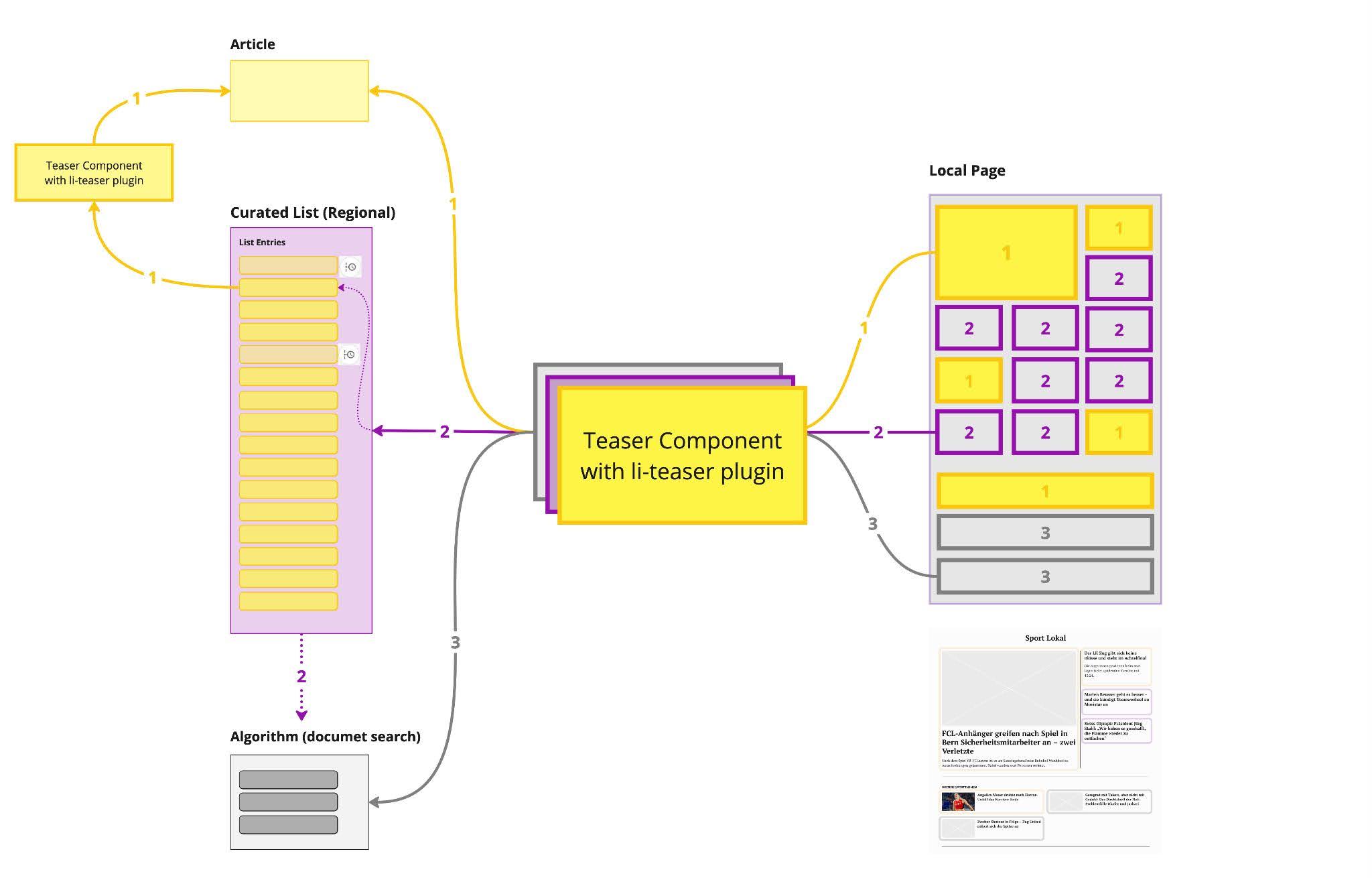
Each level can be enabled or restricted in the configuration schema, as shown in the example below.
'use strict'
module.exports = function () {
return {
name: 'textTeaserService',
paramsSchema: [
{
handle: 'teaser',
type: 'li-teaser',
config: {
// Optional, enables level 1 and defines what is selectable by users
directReference: {
useDashboard: 'articlesSimple', // Optional, for selection dialog and for column config of selected document
contentType: 'article', // Optional, shorthand base filter (string or array)
published: true, // Optional, defaults to true
baseFilters: [], // Optional, extends base filters from the dashboard referenced in useDashboard
displayFilters: [] // Optional, overrides display filters in selection dialog
},
// Optional, enables level 2 and defines what is selectable by users
curatedList: {
useDashboard: 'curatedLists', // For selection dialog
contentType: 'curatedList', // Optional, shorthand base filter
baseFilters: [], // Optional, extends base filters from the dashboard specified in useDashboard
displayFilters: [] // Optional, overrides display filters in selection dialog
},
// Optional, enables and configures level 3
algorithm: {
contentType: 'article', // Optional, shorthand base filter (string or array)
baseFilters: [], // Optional, filters need to conform with publication search!
sort: 'lastPublicationDate', // Optional, sorting needs to conform with publication search!
allowExposureBoost: true, // Optional, allows users to enable exposure boost effect for teaser
displayFilters: [ // Optional, selectable by user, filters need to conform with publication search!
{ metadataPropertyName: 'ressorts' },
{
filterName: 'liDateTimeRange',
config: {
documentPropertyName: 'lastPublicationDate',
label: { 'en': 'Publication Date', 'de': 'Publikationsdatum' }
}
}
]
}
}
}
],
rendering: {
type: 'function',
render (params) {
// The preloaded document is resolved as value of li-teaser handle.
// It can be originated from any of the configured levels.
const document = params.teaser?.value
const content = document
? [{
id: `textTeaser-${document.systemdata.documentId}`,
component: 'textTeaser',
content: {
title: document.metadata.title
}
}]
: [] // make sure not to fail if no document was resolved
return {
content,
editableContent: true // has no effect if a level 2 or 3 document was resolved
}
}
}
}
}
The overall configuration for a full page management rig highly depends on the actual use case and spans further configurations across Content Types, Dashboards, Components and Services.
Recommendations
- Content Type Restrictions: Configure the li-teaser plugin to limit the selectable content types in each level to ensure only documents compatible with the service render function are resolved.
- Multiple Teaser Variants: For different visual teaser styles (e.g., with image, text-only), use separate components. For example:
- Include Components:
imageTeaserInclude,textTeaserInclude - Services:
imageTeaserService,textTeaserService - Rendered Components:
imageTeaser,textTeaser
- Include Components:
- Curated Lists: Use dedicated includes based on li-document-reference or a li-teaser (only level 1 configured) for documents in curated lists. Do not use the teaser components used on actual pages.
- Drag & Drop: For the content types which are rendered by the include service, configure their
teaserComponentssection to enable drag & drop and transformations.
Term Variables
In addition to the regular Search DSL, base filters in the algorithm level of li-teaser support term variables. Term variables enable you to reference a value that is evaluated only at the time of the request.
Two types of term variables are supported:
- Metadata properties of the document in which the component is placed
- The brand for which the document is requested (see Conditional Components)
Metadata Properties
Let’s first look at term variables that reference metadata properties. For example, consider the following base filter:
baseFilters: [{key: 'metadata.description', termVariable: 'metadata.title'}]
This base filter matches all documents that have the same metadata property description as the metadata property title of the document in which this component is placed. On request, metadata.title is replaced with the value set on the title metadata property of the document containing the component.
Metadata properties from all metadata plugins are supported. Values are accessed using the same syntax as the indexing behavior of the underlying metadata plugin. For example, consider a metadata property relatedArticles of type li-document-references. To reference this property in a term variable, use metadata.relatedArticles.references.id, as shown below:
baseFilters: [{key: 'documentId', termVariable: 'metadata.relatedArticles.references.id'}]
This syntax corresponds to the indexing behavior of metadata plugin li-document-references, specifically its key. Importantly, metadata properties do not need to be indexed for this to work. Only the indexing behavior needs to be defined in the metadata plugin.
indexing: {
enabled: true,
behavior: [{
type: 'keyword',
key: 'references.id',
getValue (val) { return val.references.map((r) => r.id) }
}]
}
If a referenced metadata property is empty, the term variable will be excluded from the query. Therefore, we recommend to always pair such terms with an additional superset term as a fallback. For example:
baseFilters: [
{key: 'contentType', term: 'article'},
// This will be excluded if relatedArticles is empty
{key: 'documentId', termVariable: 'metadata.relatedArticles.references.id'}
]
Brand Component Conditions
In addition to metadata properties, you can reference the brand for which the document is requested using the componentConditions.brand term variable. This enables you to load teasers relevant to a specific brand.
For example, if articles are categorized by a brand metadata property, you can filter them using the following base filter:
baseFilters: [{key: 'metadata.brand', termVariable: 'componentConditions.brand'}]
If no brand is provided in a request, componentConditions.brand uses the default brand as configured in the Project Config.
Teaser Containers
Added in: release-2025-03
In real-world page management scenarios, teasers often come in groups (technically achieved with doc-container directives). It can be tedious to define and manage the level 2 and level 3 settings for all teasers in a group.
It is possible to edit these settings at once for all teasers in a container. Teasers within the container can still have a different level 1 direct reference to a document. For this to work, all teasers need to have an identical paramsSchema configuration for curatedList and algorithm in their service. Additionally, the container directive needs to be configured with isTeaserContainer: true.
The best way to guarantee compatability of teasers within a teaser container is to use the allowedChildren configuration for doc-container and only list teaser components in there, which are known to be compatible with each other.
If everything is set up correctly, it’s no longer possible to define the curated list and algorithm setting for an individual teaser in the container using the component inspector. Instead, it links to the container where the setting is available. Changing it on the container will update all teasers with the same settings.
Please note that on a technical level, all teasers are still independent. They hold their own settings and will be resolved individually. Teaser containers are a way to bulk-edit the teaser settings, but containers have no knowledge about the selected settings.
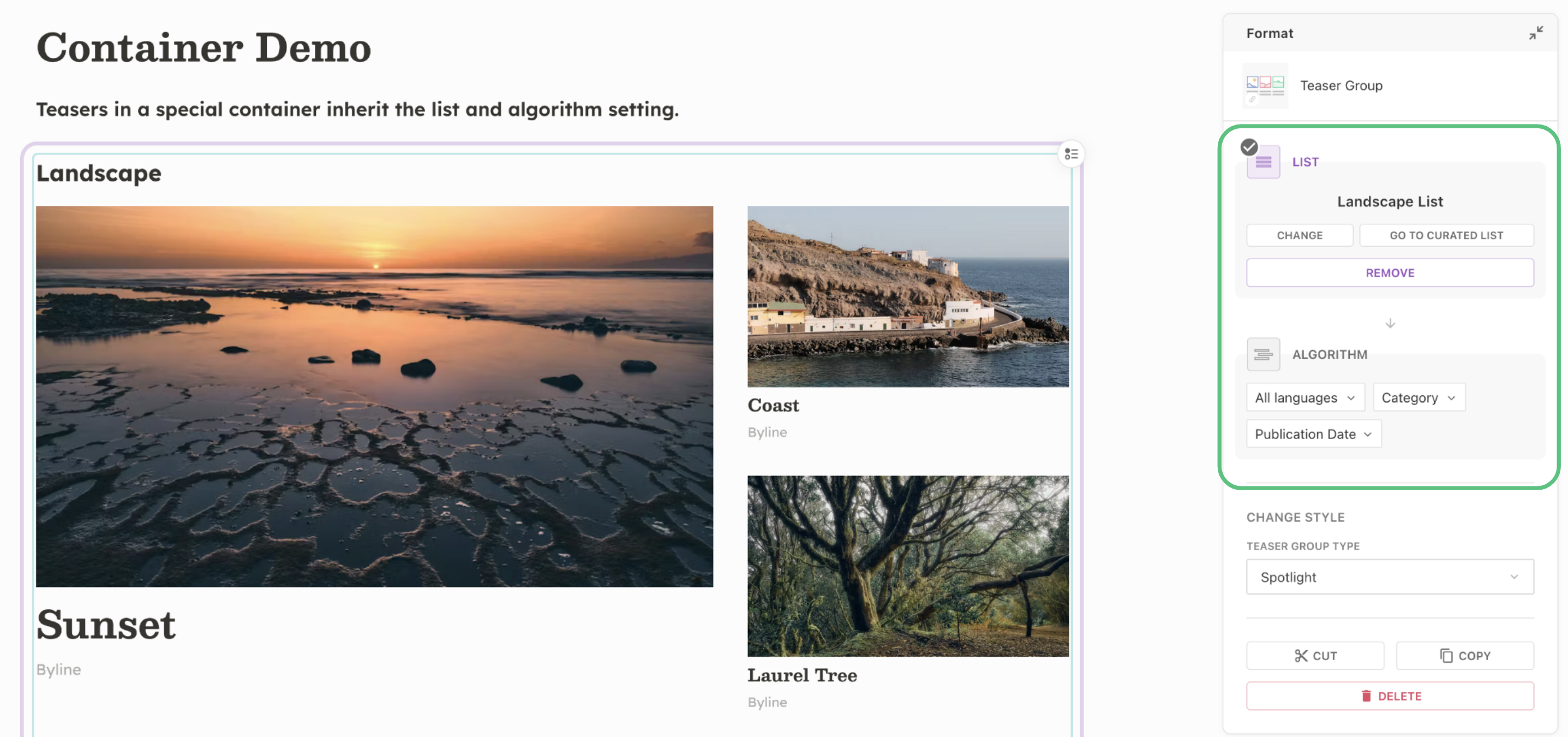
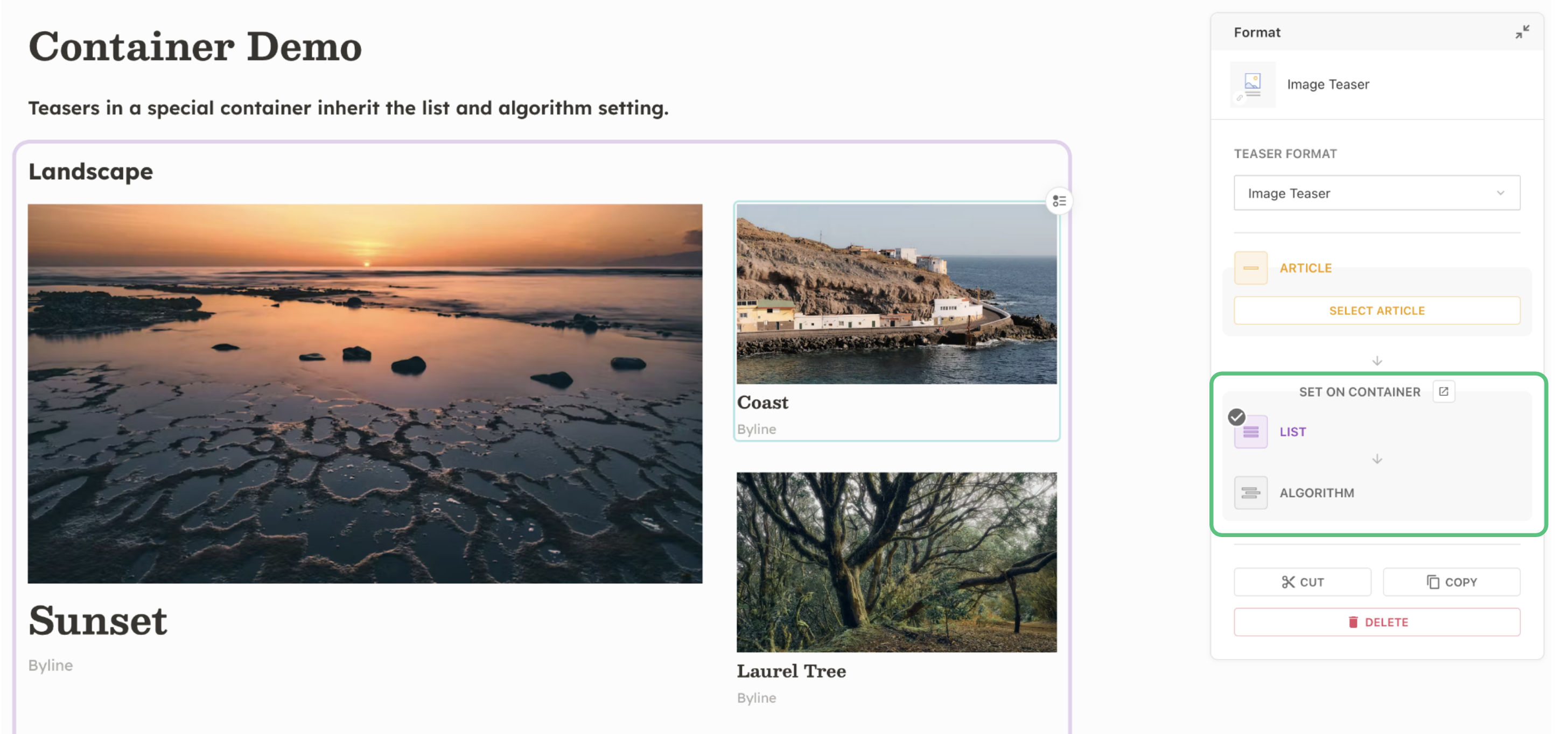
Command API
Since teaser containers are not holding any information about the teaser settings, this has some implications on the Command API. To update the settings for all teasers in a teaser container, the setIncludeDirective command can be used. If the targeted directive is within a teaser container and all sibling teasers have a compatible params schema, the Command API will make sure to apply the same algorithm and curatedList settings to the siblings.
Teaser Side Table
Added in: release-2025-03
In a typical page management use case, an article might “tickle down” the page throughout the day. Editors can place a particular article on a teaser by setting it as a direct reference (Level 1). This can happen in several ways:
- Dragging a document from the Document Inbox or a Document Dashboard directly onto an existing teaser
- Selecting a teaser and then using the properties panel to select an article in the “Direct Reference” section
- Transferring a direct reference from one teaser to another
Whenever an article was set as the direct reference for a teaser, it might replace the previous article. So if the previous article also needs to be moved somewhere else, Editors have a hard time keeping track of them.
So instead of just letting the previous article fall on the floor, we temporarily store it on the Teaser Side Table. From there, Editors can pick it up again and drag it to the desired location. The Teaser Side Table holds up to 5 articles, and it behaves like a queue. Once it is full and an article is added, the one which was in it for the longest time will be pushed off the table.
Please not that the articles in the Teaser Side Table are not associated with a document, nor with a user. It’s temporary data in the users local storage, and it is lost when clearing browser data or switching browsers.
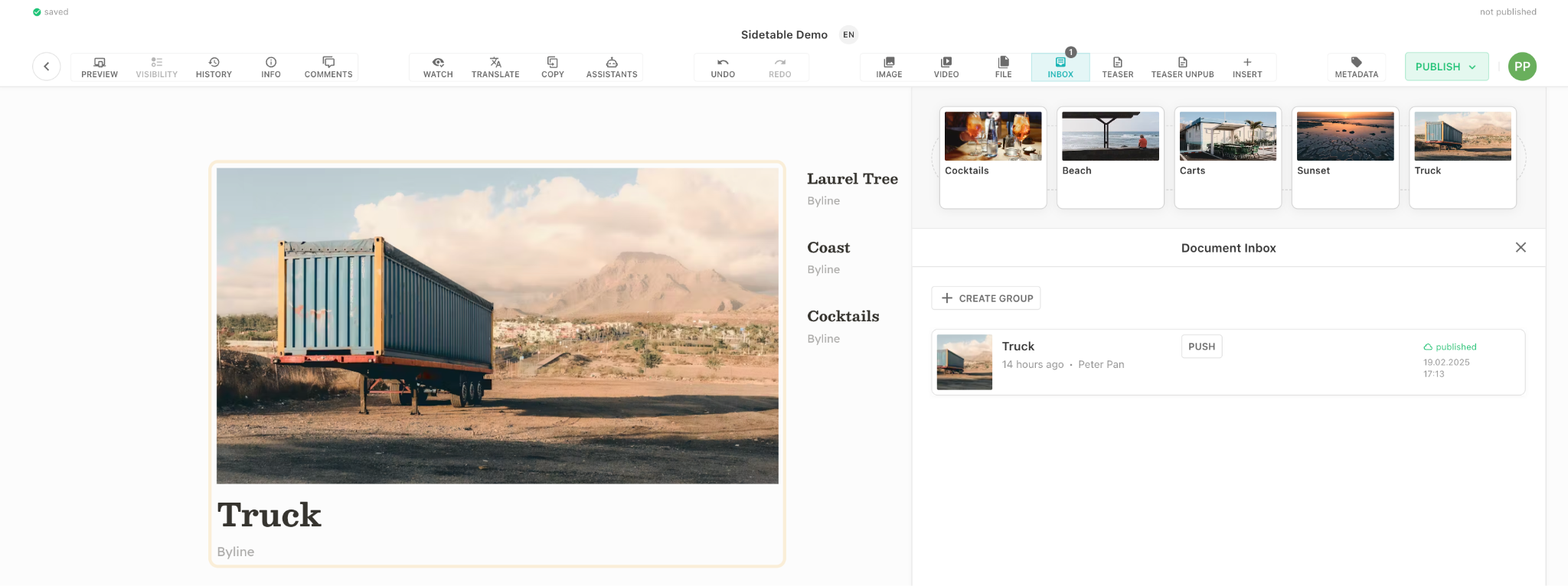
Configuration
The Teaser Side Table works with teasers based on li-teaser or li-document-reference. If it has articles in it, it will automatically appear or disappear on top of the Document Inbox and Document Dashboards accessed trough Editor Toolbar.
Make sure to configure either one for the content types where it shall be supported.
Exposure Boosting
Added in: release-2025-05
By activating the exposure boost for a document, it will win over all other sort criteria in algorithmic teasers.
The teaser algorithm config needs to have the option allowExposureBoost to support the behavior in general.
Additionally, for each teaser the behavior needs to be activated in the UI.
Default UI
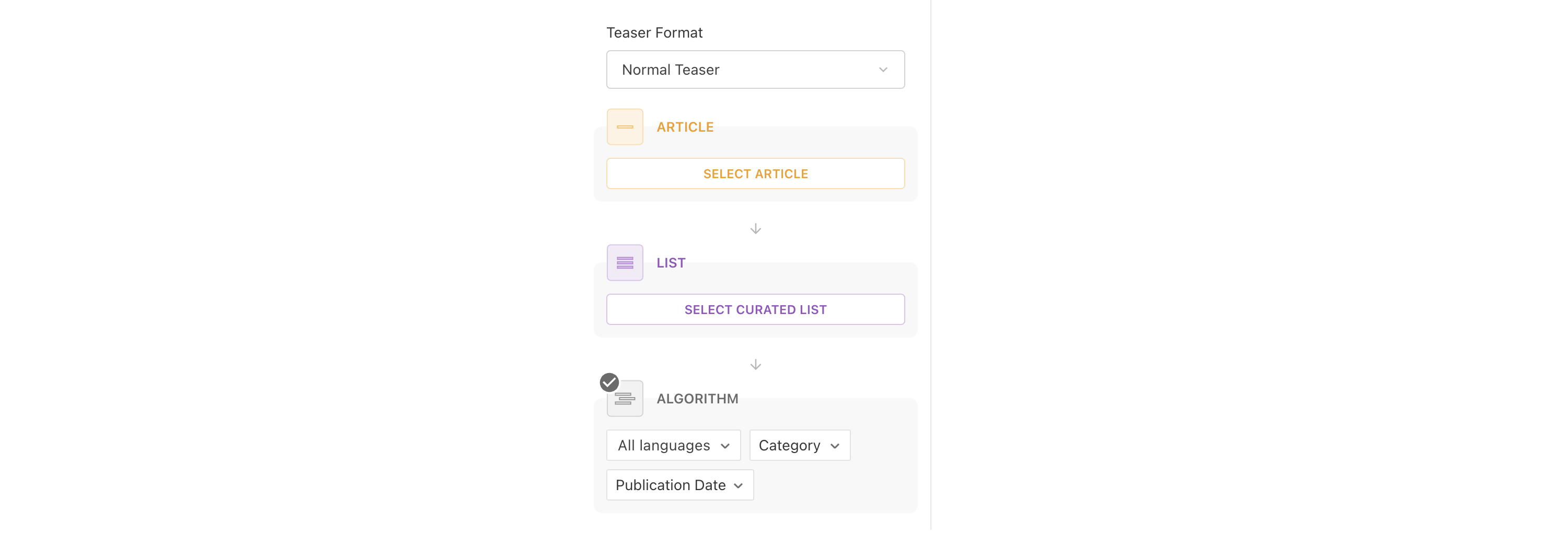
Storage Format
ms.strictObj({
$ref: ms.const('document'),
reference: ms.strictObj({
id: 'string:required'
}),
curatedList: ms.strictObj({
$ref: ms.const('document'),
reference: ms.strictObj({
id: 'string:required'
})
}),
algorithm: ms.strictObj({
displayFilterStates: ms.arrayOf(ms.obj()),
applyExposureBoost: ms.boolean()
})
})