Supported Features
| Document | ✔ |
| Media | ✗ |
| Include | ✗ |
| Document Creation Flow | ✗ |
| Push Message | ✗ |
| Table Dashboard | ✗ |
| Display Filter | ✗ |
| Search Indexing | ✗ |
| System Metadata | ✗ |
| Webhook Conditions | ✗ |
Description
The plugin li-tree lets you set up a tree with items of the 4 possible types group, link, document, multilang.
- group -> a structural item without a link, just a label
- link -> link to an URL, path or anchor
- document -> link to another Livingdocs document
- multilang -> a special kind of item that holds links or documents with a label per language
Default UI
The main view lets you structure the menu. The detail let’s you edit one menu entry.Storage Format
// schweiz -> link
// zürich -> link
// bern -> document
// deutschland -> multilang
// hamburg -> link
// berlin -> document
[
{
id: 'menu-schweiz',
label: 'Schweiz',
type: 'link',
href: '/schweiz',
items: [
{
id: 'menu-zuerich',
label: 'Zürich',
type: 'link',
href: '/zuerich'
},
{
id: 'menu-bern',
label: 'Bern',
type: 'document',
reference: {
id: '42',
externalSystem: 'myExternalSystem', // optional, only if cross-project sharing enabled
directiveId: 'doc-1a2b3c4f5:subtitle' // optional, only if anchor linking enabled
}
}
]
},
{
id: 'menu-deutschland',
type: 'multilang',
translations: {
de: {
label: 'Deutschland'
},
en: {
label: 'Germany'
}
},
items: [
{
id: 'menu-hamburg',
label: 'Hamburg',
type: 'link',
href: '/hamburg'
},
{
id: 'menu-berlin',
label: 'Berlin',
type: 'document',
reference: {
id: '991'
}
}
]
}
]
Content Type Config
{
handle: 'myContentType',
// ...
metadata: [
{
handle: 'myHandle'
type: 'li-tree',
config: {
// common
hideFromForm: false, // optional, default: false
required: true, // optional, default: false
requiredErrorMessage: 'Provide a value', // optional
// specific
maxDepth: 3, // default: undefined | tree depth
allowedTypes: ['group', 'document', 'link'], // default: ['group', 'document', 'link'], multilang is configured seperatly
multilang: true, // optional, default: false
// settings for document link
document: {
contentType: ['regular'], // default: all | only be able to link contentType 'regular' | string or array of strings
published: true // default: false | only be able to link published document
}
},
ui: {
label: 'foo', // optional, takes camelized name otherwise
config: {
readOnly: true, // optional, default: false
document: { // define a Dashboard with filters
useDashboard: 'my-dashboard', // reference to a custom dashboard
baseFilters: [], // https://docs.livingdocs.io/customising/advanced/editor-configuration/base-filter/
displayFilters: [] // https://docs.livingdocs.io/customising/advanced/editor-configuration/display-filter/
}
}
}
}
// ...
]
}
Additional Config
Multi-Language Handling
Added in: release-2023-07
To enable multi-language support in the tree, a new config property called multilang has been introduced.
The available languages and the default language are inherited from the project’s Multi-Language configuration.
When Multi-Language support is enabled for a tree, it appears as shown below:
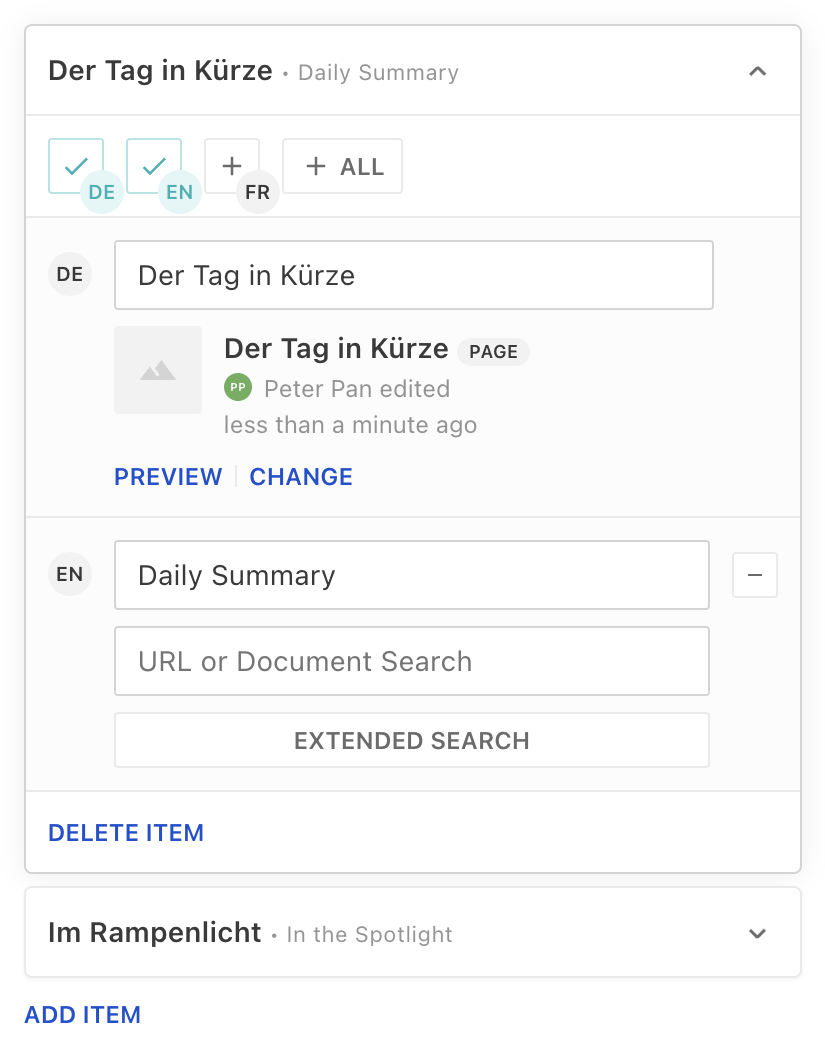
In this case, the tree item is classified as multilang because it already contains two languages (de and en).
However, when adding a new item to the tree, only the default language is initially included, and additional languages can be added as needed.
If only the default language is present, the item type will be either group, link, or document, but not multilang.
This behavior simplifies the process of enabling Multi-Language support for existing trees, as there is no need to migrate data. Similarly, when disabling Multi-Language support for a tree that has translations, the user interface will display only the default language, while the underlying data structure retains the translations.
Tree items of type multilang can contain various types of links within their translations object.
For example, the English link could refer to a document, while the German link could be a URL.
It still adheres to the allowed types configuration, which means that mixed link types are possible, but only if they are included in the list of allowed types.
If multi-language is enabled for li-tree and the Display Filters for the document selection dialog are specifying a language filter,
the dashboard will automatically preselect the correct language filter for an item. Users can still change the language filter setting.
Relative path and anchor hash
To enable links that are relative paths (e.g. “/departments/technology”) or anchor hashes (e.g. #more-on-this), turn on editor environment config links.allowRelativeUrls or links.allowAnchorLinks, but
note that this is also enables the behavior for inline-links within document content.
Anchor Links (links to a section within a document)
To enable anchor linking, configure editable directives in design settings.